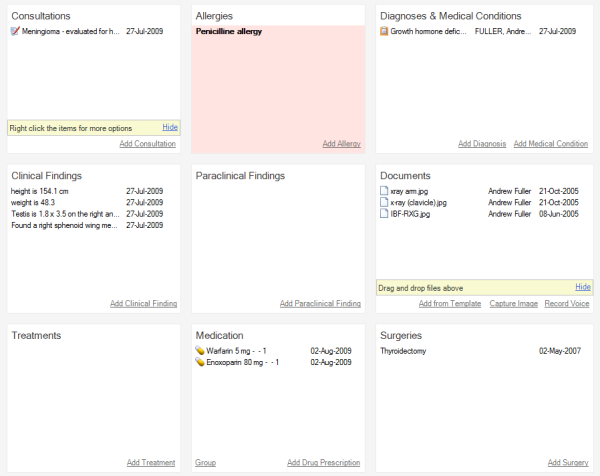
The Summary in Patient Chart provides a dashboard with the medical records of the patient
Customize the layout
You can customize the view by dragging and resizing the boxes, so they emphasize the items you're most interested in. To get back to the default layout press Settings->Reset Panels
How to use the Lists
1. Each panel in the dashboard displays a set of medical records
2. Add new entries by pressing the Add ... link in each panel. Some panels have more options, for example you can Capture Images in the Documents panels
3. Edit or delete an entry by right click on a list item, as bellow
