Beds Setup
Beds Setup is available under Administration
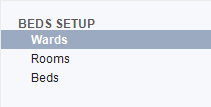
Here you can setup the configuration of you wards, rooms and beds
Add new Bed
1. Click on the Beds entry
2. In the opened viewer click New. The Bed Editor will open:
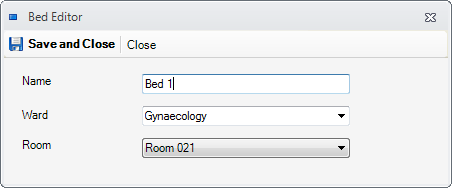
3. Using the Bed Editor
3.1. Type the Name of the bed, typically a number
3.2. Select the Room or the Ward . If none available click the ![]() button to create a new room
button to create a new room
3.3. When finished click Save and Close. The bed is saved
| This feature is available only in the versions of the program that have enabled the hospital modules |