How to change a user's password
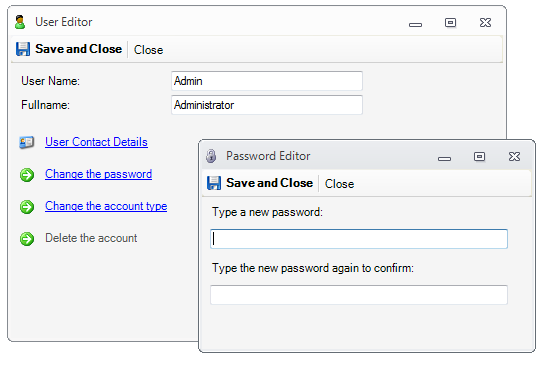
- Click Users under the Administration tab
- Select the user you want to change, right-click and select Edit in the context menu
- Click the Change the Password link to specify a password.
- Type the password and password confirmation
- Click the Save and Close button to save the user.