Copayer Plan Editor
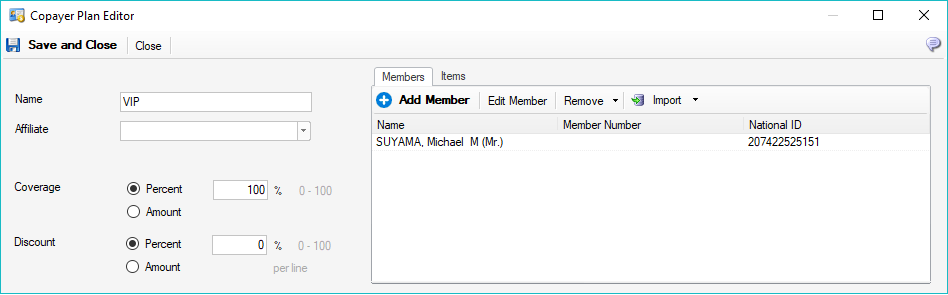
Using of the Copayer Plan Editor
1. Name - specifies the name of the plan. It is mandatory
2. Affiliate - specifies the Copayer Affiliate associated with the plan. Affiliates can be edited from Copayer->Affiliates section in the ribbon
3. Expiry Date - the program will consider a plan as valid until the expiry date
4. Coverage - represents the percent of the fixed amount covered by the copayer
5. Discount - represents the percent of the fixed amount discounted
6. Members tab - is the list of members of this plan. Use Add Member button to add new members and Remove button to remove members from the list
7. Item tab - is the list items that have special coverage or discount inside this plan.
|
|