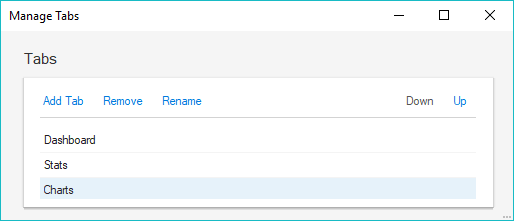Customizable Dashboards
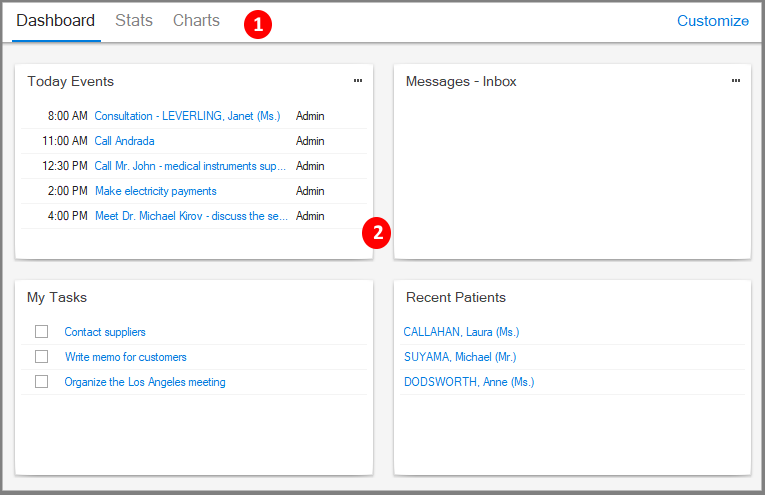
Each dashboard has 2 main sections:
- Tabs section on the top
- Widgets section bellow the tabs. Widgets can be drag and dropped in the dashboard
Both of them are fully customizable by each user of the system
Customize the layout
Add or remove tabs\widgets simply press the Customize link and select the appropriate option:
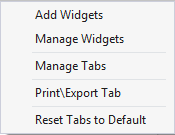
Add Widgets
To add new widgets to a tab, simply press Customize->Add Widgets and check the widgets you want to add:
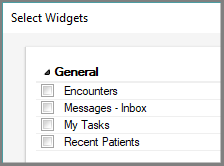
Change Widgets Layout
To changes the layout of the widgets in a tab, press Cutomize->Manage Widgets->Layout and select the preferred layout:
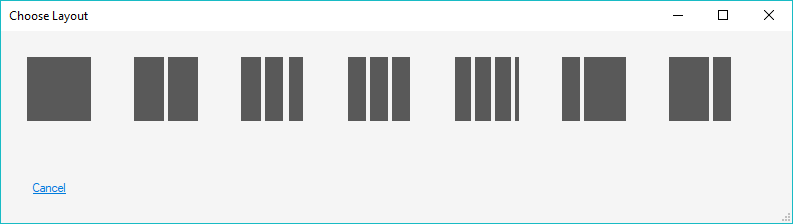
Remove Widgets
Press Customize->Manage Widgets, select the widget in the list and press the Remove link
Color Code Widgets
To change the widget color, in the dashboard press Customize->Manage Widgets->Select the Widget->Press Properties link. Next choose the preferred color
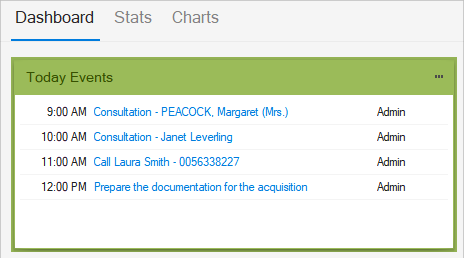
Add Tabs
To add tabs to the dashboard, press Customize->Manage Tabs->Add Tab