Provider Revenue Rates
Medic Percents viewer is available under the Company tab
Using this feature you can configure how the incomes from the medical services will be split between the medics and the company.
The actors are:
- The medic that applies the treatment or consultation - specified by the Medic field in Treatment and Consultation editors
- The addressing medic - is the owner of the patient - specified by the Medic field in the Patient Editor. This can be the same with the first medic
- Company - the hosting clinic or hospital
Some items can be excluded totally from these calculation, if the item has the Use in Medic Incomes box unchecked. If there are no percents set of a certain medic, 100% for the medic is assumed. The results of the applied percents are available in the Medics Billed Income report
You can create percents from Medic Percents from the Company tab of the Ribbon.
Adding a New Medic Percents
1. Click the New button on the toolbar.
2. Enter information in the text boxes. Use the Tab key to move to the next text box.
3. Click the Save and Close button to save the record.
Editing a Medic Percents
1. Select a medic Percents in the viewer and click the Edit button on the toolbar. The Medic Percents Editor opens.
2. Modify the percents details and click the Save and Close button to update the modifications.
Deleting a Medic Percents
1. Select a medic Percents in the viewer and click the Delete button on the toolbar.
2. Click the Yes button to confirm. The selected medic Percents is deleted.
Using the Medic Percents Editor
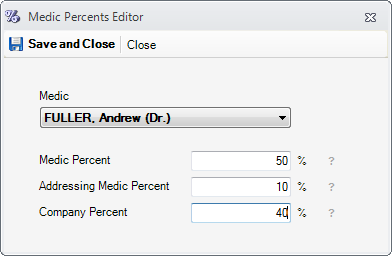
1. Type in each percent
2. Press Save and Close.