Using the Touch app
Login into the Touch app
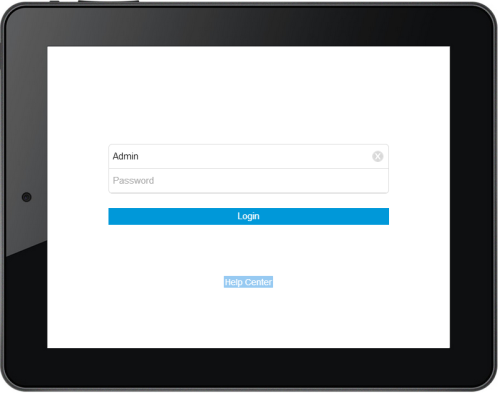
Open the app in the web browser on the device and enter the web server's address, as in Connect your Devices
Enter your user name and password and press the Login button
The home page
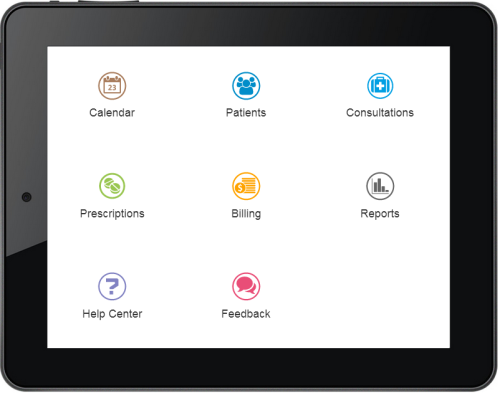
In the home page, press the icon you want to navigate to.
View your calendar
Press the  icon on your home page to navigate to your today's calendar
icon on your home page to navigate to your today's calendar
Browse your patients and their records
Press the  icon on your home page to navigate to your patients and their records
icon on your home page to navigate to your patients and their records

Search Patient - identify a patient by typing the name or part of the name in the Search Patient box
Open in chart - opens the Patient Chart with the medical records of the patient
Home icon - jumps to the home page
Calendar icon - jumps to the calendar page
Patients icon - jumps to this page
Patient Chart
Press the  icon on your Patients page
icon on your Patients page
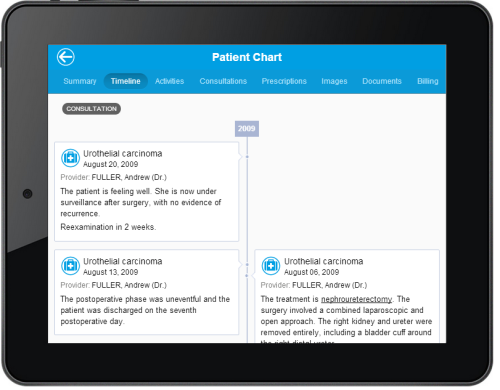
The Patient Chart is similar to the desktop version. Press the tabs in the top of the window to access sections of the chart.
View billing
Press the  icon on your home page to navigate to your billing
icon on your home page to navigate to your billing