Billing Admission Days
Create the Admission Day items
In Company->Items create the items to bill the patients for one day
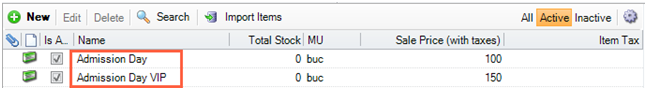
Associate the beds with the created items
For every bed which you want to bill, you will need to associate an item and a default billing location, as bellow:
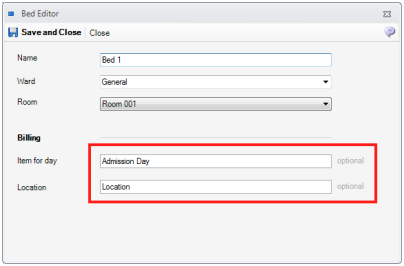
In the viewer it should look like bellow:
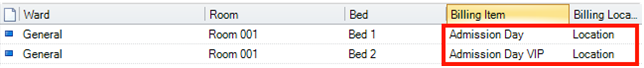
Admit the Inpatient
From Inpatients or Beds Calendar admit the patient
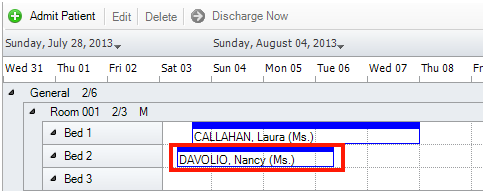
Bill the Admission Days
From Patient Chart -> Billing -> Billable Items press the Build Invoice or Build Receipt as for treatments or drugs:
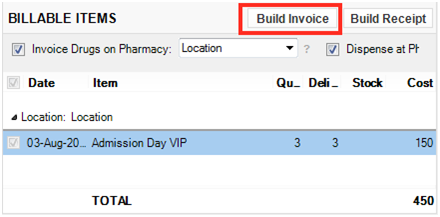
Day Calculation Method
The days are rounded up if what is over a day exceed 12 hours, else rounded down
For example 1.6 days is rounded up to 2 days and 1.3 days is rounded down to 1 day