Brand Billing Documents
You can brand the billing documents you send or print out to your customers, by changing the original template. The templates are in Excel format, and you will need Excel or a similar program to edit them.
The following are the steps to brand an Invoice. You can apply the same process to Receipts or Payments.
How to brand your Invoices
1. Open an invoice in the Invoice Editor - see details in Invoices
2. Click View Invoice on the tool bar. You should be able to preview the printable form of the invoice
3. Click Customize on the tool bar. The window bellow should open. Click Yes. Excel or a similar program should open with the template of the invoice.
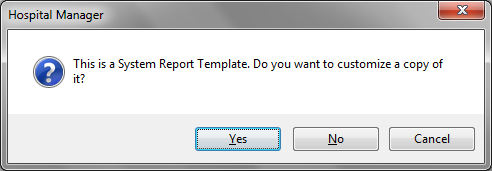
4. Edit the template, by changing color, fonts, setting borders, typing your texts or adding images. We do not recommend changing the fields between < and >.
5. When finished, close Excel and save your changes. The preview of the invoice should be rendered with the new template
6. The next time you will view an invoice, this new template will be available and preselected. You can rename it from the Report Templates