Accounts
Communication Accounts is available in the Communication module
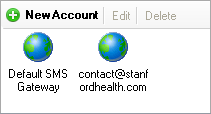
An account represents an email account or and SMS account.
Adding a New Account
1. Click the New Account button on the toolbar.
2. Define your campaign in the Account Editor. See bellow more details on the editor.
3. Click the Save and Close button to save the account.
Editing an Account
1. Select an account in the viewer and click the Edit button on the toolbar. The Account Editor opens.
2. Modify the account details and click the Save and Close button to update the modifications.
Deleting an Account
1. Select an account in the viewer and click the Delete button on the toolbar.
2. Click the Yes button to confirm. The selected account is deleted.
SMS Account Editor
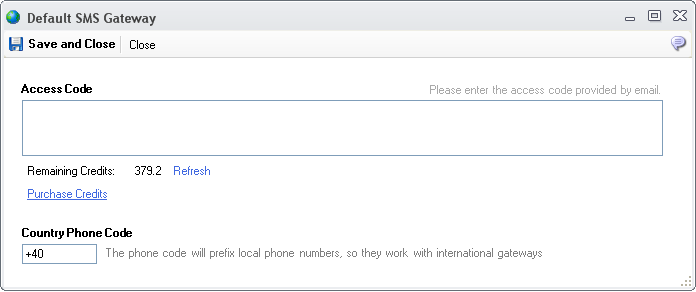
Fields
1. Access Code - the access code will be provided to activate your account, upon purchasing SMS credit
2. Purchase Credits - starts the purchasing credits
3. Country Phone Code - this is needed for international gateways to build the international phone number of the recipients. This code will prefix the Mobile number of the contact.
Email Account Editor
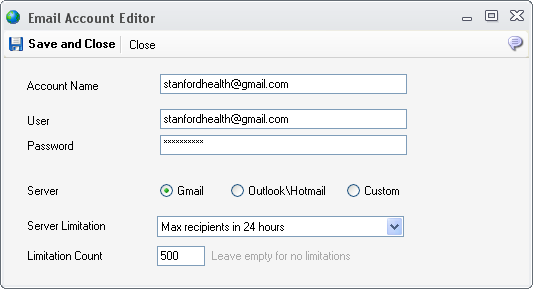
Fields
1. Account Name - the display name of the account
2. User - the SMTP email account user
3. Password - the SMTP email account password
4. Server - you can select the account server Gmail, Outlook or Custom SMTP settings
|
|
5. Server Limitation - if your email server have limitations, make sure you set them here so the sending will take that in consideration
6. Limitation Count - the number or recipients that can be sent to with the limitation. All recipients over this count, will be skipped from sending
|
|