Hospital workflow
| This workflow is available only in the versions of the program that have enabled the hospital modules |
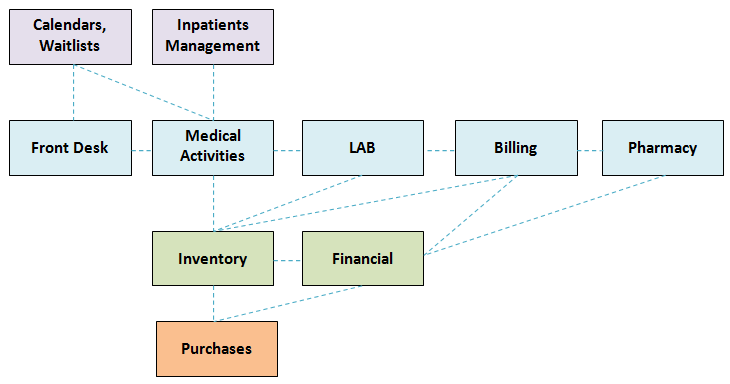
This workflow it typical for small and medium clinics:
- Front Desk - Patients first encounter the Front Desk. Here the demographics are entered and the patients is put on a medic's wait list or admitted as inpatient
- Wait lists - Each medic can view from the program who is in the waiting room and admit the one he chooses
- Inpatients Management - Wards, rooms and bed can be managed here. Also a time line schedule of the current inpatients is available
- Medical Activities - Patients are consulted and treated by medics. Medical records, services and consumed materials are entered by either the medic or by an assistant
- LAB - The lab staff can enter in the program the results of the requested tests. These will be available instantly for the medics
- Calendars - Patient follow ups can be scheduled here by either the secretaries or by the medics
- Billing - Typically the last step in the patient's workflow. Invoices and Receipts are issued here by the cashier
- Pharmacy - The pharmacist dispense the drugs prescribed by the medics and billed in the Billing section. Optionally they can sell and dispense any drug
- Inventory - The products available in the clinic. These are removed from stock in either the Medical Activities (using Bills of Materials), or by the Billing through Invoices and Receipts. The initial stock can also be set
- Financial - Here you can setup prices, location, view financial documents, dashboards and reports
- Purchases - Upon purchase invoices, products are added to the clinic's stock