Activities
Activities viewer is available under the Records or in the Patient Chart.
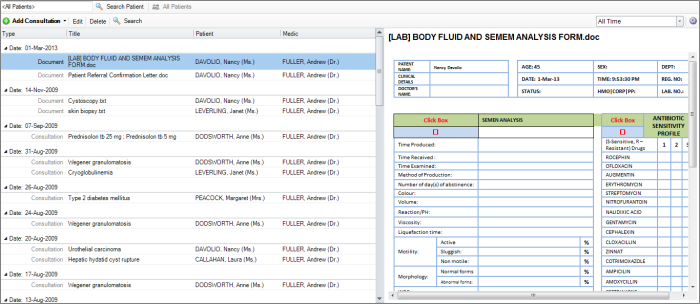
Medical Activities viewer provides a reverse chronological view of all entered medical records - consultations, diagnoses, treatments, prescriptions, findings and so on.
How to use the Activities viewer
1. The viewer can be used to view the records of all patients with All Patients pressed, or
2. View the records of a single patient. Click Search Patient to filter by patient
3. Additionally you can filter by a date range with 
4. Or do searches by pressing the ![]() button and typing your search text
button and typing your search text
Viewing and grouping options
1. Change the preview mode from ![]() -> View
-> View
2. Change the grouping from ![]() -> Group By
-> Group By
3. Show\Hide medics in the view from ![]() -> View -> Show Medics
-> View -> Show Medics
Add new Medical Records
Press the Add Consultation button or drop down to add new medical records
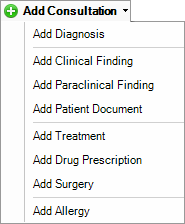
Edit Medical Records
1. Double-click on any record in the list in order to edit it