Form Values View and Export
Form Values from separate patient forms can be exported from Form Editor -> Table View
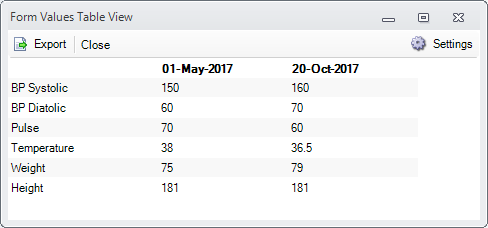
In the open window, as above, press Export the export the values to CSV file
You can customize the layout by pressing Settings on the toolbar:
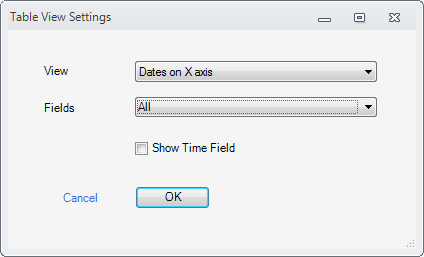
Options
1. View - specifies how dates should be displayed on the X axis or Y axis
2. Fields - specifies which fields should be in the export. By default all from the form are selected
3. Show Time Field - when checked, each date has also the time of entry