Patient No custom format
Patient No overview
The Patient No is an number that is unique to each patient. It should be set only once as a number in the Patient Editor, as it will automatically increment afterwards:
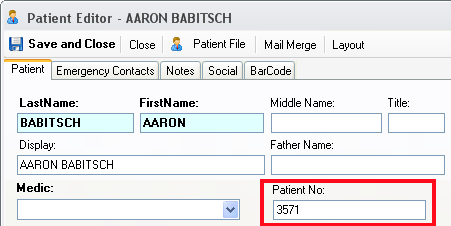
The Patient No can be display in the software in different format than a number, for example as bellow:
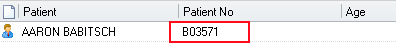
Setting the custom format
Go to Administration->Settings in the main menu and press the Edit link as bellow:
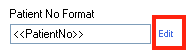
In the opened window configure the format of the Patient No with the merge fields <<LastNameInitial>> and <<PatientNo>>, as in the example bellow:
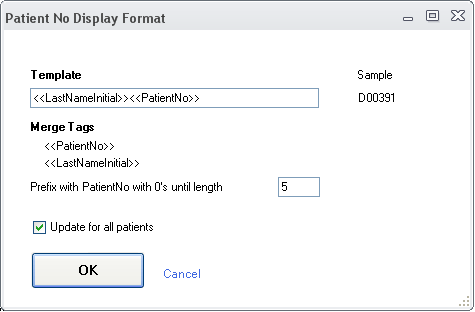
You can check the updated fields in Records->Patients