Release 4.3
Summary
- Biometrics Module
- Health Messaging Module ( HL7, XML,others)
- Capture multiple images, Capture to PDF
- Patient Image in Consultation Templates, Document Templates, Certificates, etc
- Automatically notify Nurses\Lab on creation of new documents or lab requests
- Show appointments and plans in Patient TimeLine
- Adjustments in Invoices, Receipts
- View Records Change Log
Biometrics Module
Identify your patients by previously recorded fingerprints.
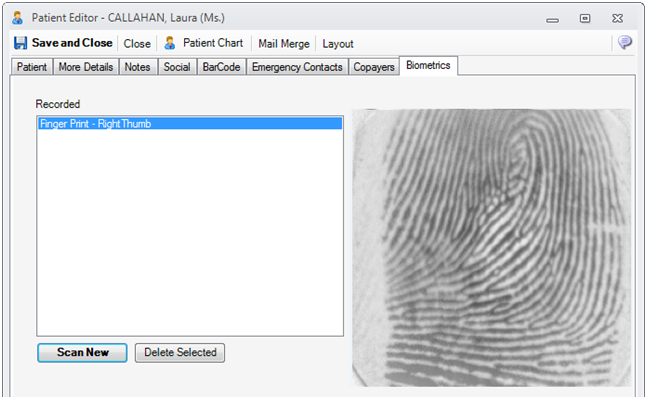
More details are available at Patient Biometrics
Health Messaging Module ( HL7, XML,others)
The Channels module is a bi-directional system for sending and receiving Health-care Messages from other medical systems or medical devices:
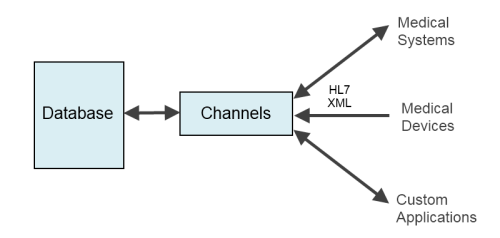
More details are available at Channels Overview. Contact us for customizations and integrations per your requirements
Capture multiple images, Capture to PDF
You can capture multiple images with a single command from Patient Chart->Images->Capture Multiple
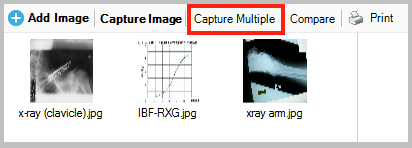
In the same manner, you can capture to PDF one or multiple images from the capture source from Patient Chart->Images->Capture Pdf
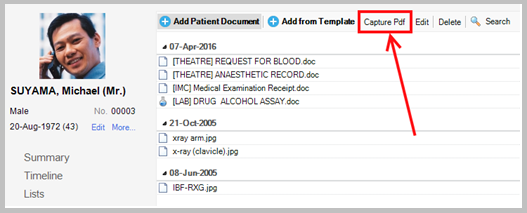
Patient Image in Consultation Templates, Document Templates, Certificates, etc
To add the patient image to these templates, simply enter in the template the text <<PatientImage>> . Is should not be a merge field, just the text
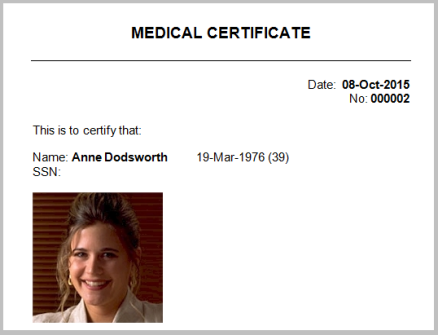
Automatically notify Nurses\Lab on creation of new documents or lab requests
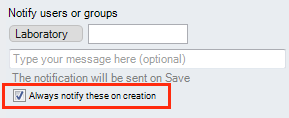
Show appointments and plans in Patient TimeLine
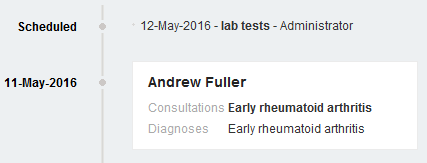
Adjustments in Invoices, Receipts
Apply overall adjustments on Invoices and Receipts, by pressing the Set Adjustment button:
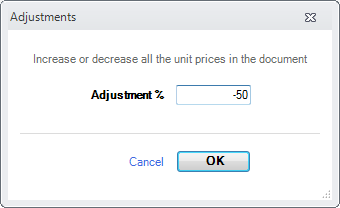
View Records Change Log
Check who created or changed records right from the records editors:
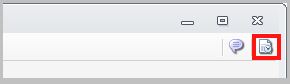
| The Activity Logs must be enabled for this feature |