Activities
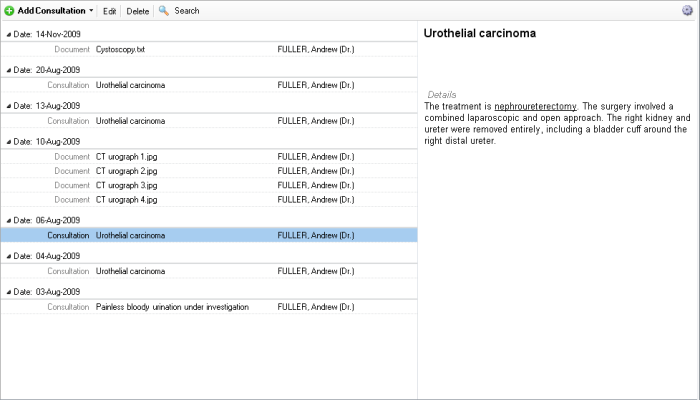
The Activities section of the Patient Chart provides a reverse chronological view of all entered medical records - consultations, diagnoses, treatments, prescriptions, findings and so on.
The usage and purpose is similar to the main Activities viewer.
Viewing and grouping options
1. Change the preview mode from ![]() -> View
-> View
2. Change the grouping from ![]() -> Group By
-> Group By
3. Show\Hide medics in the view from ![]() -> View -> Show Medics
-> View -> Show Medics
Add new Medical Records
Press the Add Consultation button or drop down to add new medical records
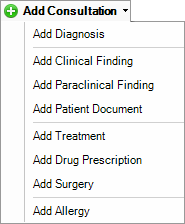
Edit Medical Records
1. Double-click on any record in the list in order to edit it