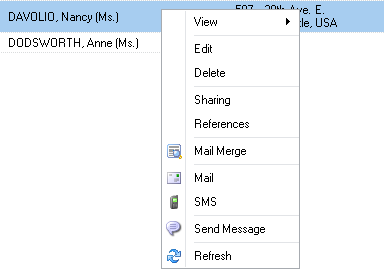Messages
 or
or 
Message are available under the Records tab. The ![]() button should be press in the ribbon.
button should be press in the ribbon.
About Messages
Messages are texts that can be sent to users or groups of the system.
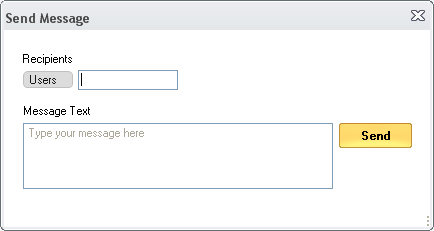
The message can be viewed and managed in a manner similar with email messages:
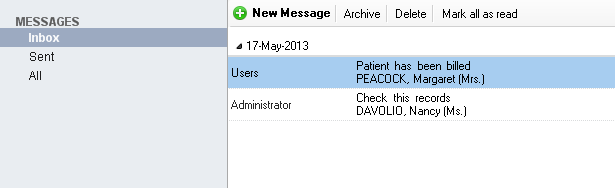
Inbox - the list of received and not archived messages
Sent - the list of sent messages
All - the list of all received messages, archived and not archived
Notifications
When you will receive new message you will be notified in the system tray.

If you need sound notifications, you can enable them from Administration->Settings
Sending from editors
Created objects can be opened and you can send them as attachment to your message, by pressing the  icon on the upper right corner
icon on the upper right corner
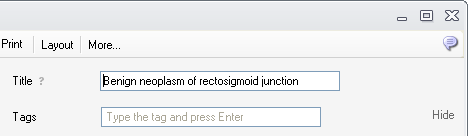
Bellow is the received message, with the consultation link available for the recipient
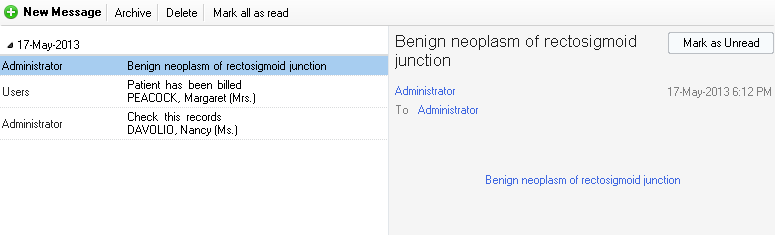
Sending from context menu
You can right click the main objects of the system, and have available the Send Message command. Sending a message in this manner, will attach the information about the selected object to the message. This information will be visible to the recipient