Release 3.7
What's new in version 3.7
Summary
- Barcode printing and scanning support for Patients and Item
- Patient No custom format
- Item Serial Number (Lot Number)
- Item Generic Name or Active Substance
- Item Description and Drug Prescription Notes
- Recommendations
- Partial invoicing
- New Reports
- Copayer and Copayer Plan extensions
- Patient Invoice covered by copayer member's plan
- New Permissions flags and Dynamic Security
Barcode printing and scanning support for Patients and Items
You can print patient barcodes and the identify the patients and items by scanning them.
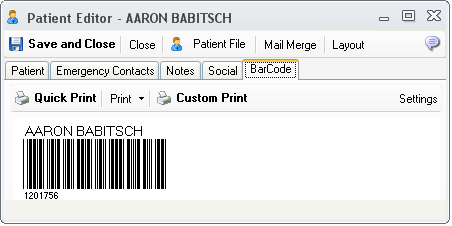
More details are available at Patient Barcode printing and scanning and Item Barcode printing and scanning
Patient No custom format
The Patient No can be formated with custom templates and display like bellow
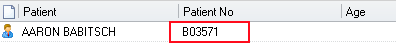
Item Serial Number (Lot Number)
You can set Serial Numbers to lots or individual items, and track them from purchase to delivery.
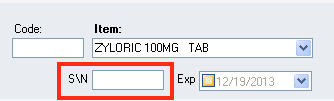
More details on this at Item Serial Numbers
Item Generic Name or Drug Active Substance
To ease the search of drug items by they generic name or active substance, the item was extended with the Generic Name field
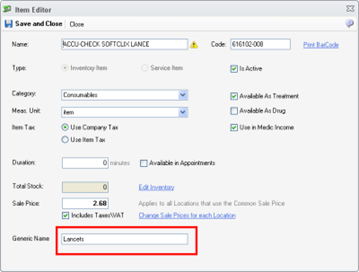
When the medic adds new billable drug, he is hinted by Generic name too:
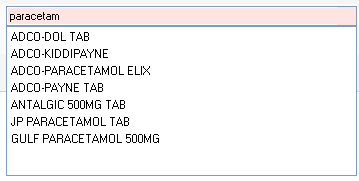
Item Description and Drug Prescription Notes
On the requirement to have drug prescription notes automatically set with the drug components, we extended the item with the Description field
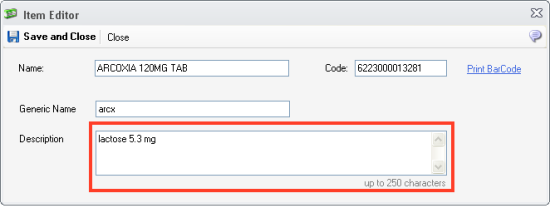
To have the drug's prescription note automatically set from the item description, go to Administration->Settings and set flag bellow:
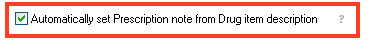
Next in Consultation Editor or Drug Prescription Editor add the drugs normally:
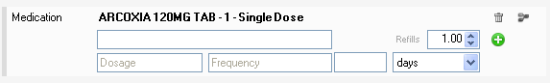
The notes field of the drug prescription line will be automatically filled with the item's description:
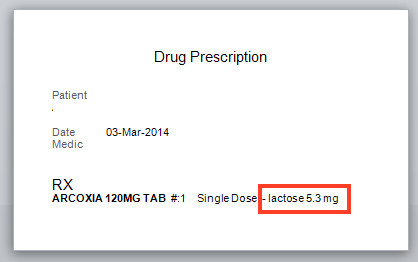
Recommendations
As part of the Medical Records the Recommendations concept was added. You can enter recommendations in Consultation Editor:
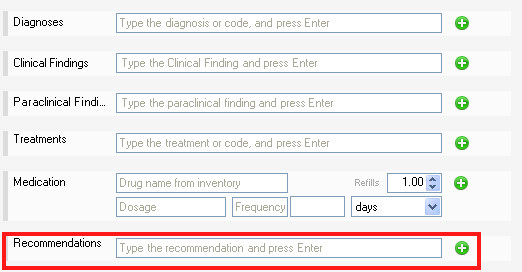
Partial Invoicing
To support the cases when the prescribed drugs and treatments are not invoice at once, but over time and with multiple invoice, we introduced Partial Invoicing. In Billable Items you can enter in the Bill Qty field the quantity to be invoiced, and on pressing the Build Invoice button that quantity will be considered. The remaining quantity will be available for future billing:
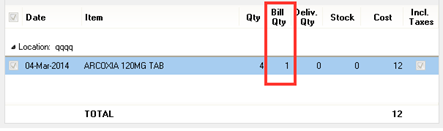
New Reports and Templates
Patient Billing Report - in Patient Chart->Billing->Summary Report
Patient Diagnoses Report - in Reports->Medical->Diagnoses
Patient Drug Prescriptons Report - in Reports->Medical->Prescriptions
Not paid Copayer Invoices - in Billing->Copayers->Unpaind Invoices (available only for MySQL and SQLServer databases)
Patient Invoice template with Categories - Invoice Editor->View Invoice->Select CustomerInvoice.Categories template
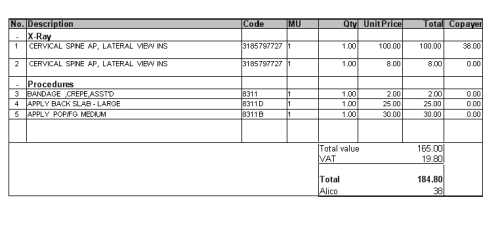
Copayer and Copayer Plan extensions
Added Coverage Limit per Invoice in Copayer Plan, so invoices greater that this limit are not allowed to be built
Added Member Number to Copayer's Plan members - which is the unique identification number in the copayer's databases
Added Practice Number in Copayer Editor, which is unique number that that medic or clinic has in the copayer's databases
Added Tax\VAT Handling in the Copayer Plan to cover complex scenarios
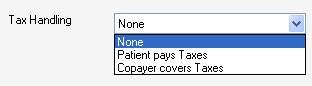
Patient Invoice covered by copayer member's plan
In case the patient in not member of a copayer plan, and for example he wants to be covered by a relative with coverage , that can be specified in the Invoice Editor by using the Use Membership Of field:
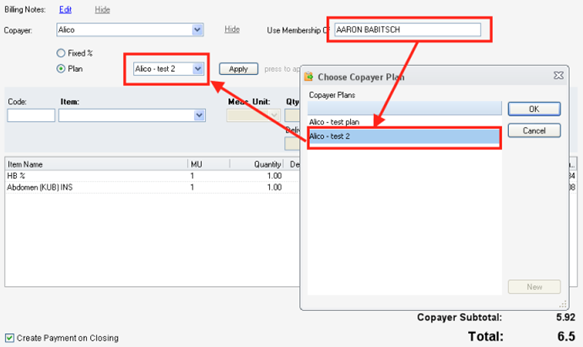
The printable invoice will containt besides the Patient, the copayer’s Member and Member No:
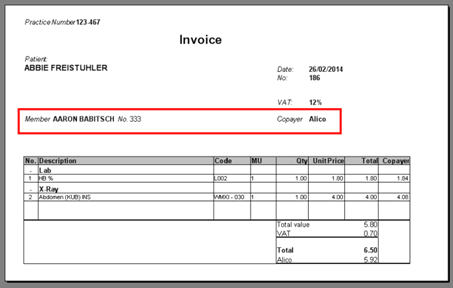
New Permissions flags and Dynamic Security
You can set limit the editing and deleting in invoices, payments, receipts:
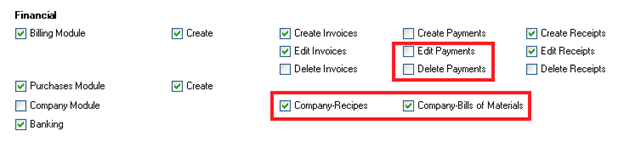
Or in medical records:
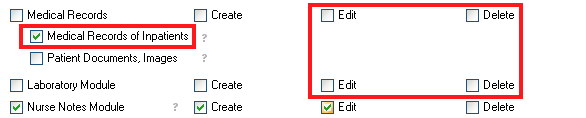
Dynamic security is provided by the Medical Records Of Inpatients flag, which when checked, the group will have access to the records of inpatients. Once the patient is discharged, the records will not be accessible to the group