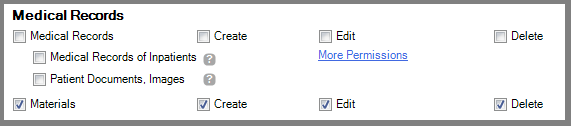Materials
| This feature is available only in the versions of the program that have enabled the hospital modules |
The medics or staff can enter into the system the used materials, like syringes, gloves or other. Later these can be billed from the Billable Items, in the same manner as the other billable item types
Define the Material Items
1. The items of type material are grouped together under Company->Items

2. The material items must have the Material box checked as bellow:

How to add used Materials
Medics can typically add used materials from Consultation Editor

Assistants and staff can add used materials from the Materials Viewer under Records->Activities->Materials

Nurses can add used materials from the Nurse Notes section:

Integration with Treatment Plans
You can also integrate the used material as workflow action in Treatment Plans by defining treatment plan templates with the Use Material action:

Next when the plan template is used on a patient, the nurse or staff member will only have to press the Use Material button as bellow:

Billing the used Materials
To bill the used materials, simply go to Patient Chart->Billing, and bill by pressing Build Invoice or Build Receipt
Permissions to enter used Materials
You can control which groups are allowed to enter used materials from Administration->Permissions