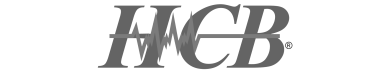Did you know 85% of healthcare providers are using some form of electronic medical records (EMR) today? The move from paper to digital has been huge in improving care, accuracy and patient outcomes. With our system managing these records has never been easier, we have a robust platform that caters to modern medical practices. Here’s how it helps with every aspect of patient care.
Patient Data at Your Fingertips
Our medical records software makes getting to patient info easy. No more cluttered files!
Search patient records in seconds.
View past visits with one click.
Update treatment history quickly.
Attach images to charts.


Charting Made Easy for Providers
Tired of writing notes? Our system makes charting a snap. It’s designed to fit your workflow.
Customize templates to your style.
Use past cases to guide current care.
AI suggests actions based on history ( in development )
See patient data at a glance.
Built-In Features to Streamline Workflow
Our software isn’t just about record keeping—it integrates with all the important parts of your practice so your day goes faster.
Sync patient records with billing.
Schedule follow-up visits in seconds.
See tasks and priorities in real-time.
Share documents between departments.


Focus on Patients, Not Paperwork
With the right tools you’ll spend less time on administrative tasks and more time with patients. Let us handle the rest.
Quick dashboard for busy moments.
Notes log and organize themselves.
Access anywhere.
See history at a glance.
Top Medical Records Features
Customizable Dashboards
Consultations
ICD diagnoses codes
Drug Prescriptions
Documents and Images
Custom Form Templates
Centralised Record Keeping
One of the key features of our software is the ability to centralise all patient data in one place. So medical professionals can get everything they need about a patient from one screen.
- One place: Patient history, medication lists, past diagnoses etc all in one place.
- Simple search: Find patient records by name, date or medical condition.
- Shared records: Authorised team members can view and update the patient’s data so everyone involved in care is on the same page.
- Instant updates: New entries are added and visible across the system straight away.
Centralised record keeping reduces duplication and ensures critical patient info is never missed.
Customisable Medical Record Templates
Every medical practice is different and so are its documentation requirements. Our system has customisable templates for capturing patient details, diagnoses and treatments so documentation is as thorough as you need but easy to manage.
- Flexible fields: Create custom fields to suit your practice’s needs.
- Template adjustments: Tailor existing templates to fit the way you work so you only see what’s relevant.
- Specialty focused: Whether your practice is general medicine, cardiology or any other specialty templates can be tailored to fit.
- Quick edits: Modify templates to capture extra data as needed.
This flexibility in documentation means clinicians can work the way they want.
Secure Access to Medical Records
Of course patient information is sensitive and needs to be secure but still accessible to the right people at the right time. Our system has secure access with customisable permission settings.
- User based access: Define who can view or edit certain parts of a patient’s record.
- Permission groups: Set different permission levels for administrators, nurses and physicians.
- Record locking: Once finalised consultations and records can be locked to prevent accidental changes.
- Audit trails: See who accessed records and what changes were made so you have full transparency.
Security is important but not at the expense of accessibility—our system gets the balance right.
Patient Chart
The patient chart is the core of any medical records system. In our system it’s designed to be comprehensive and easy to use so healthcare providers can see the whole picture of a patient’s health at a glance.
- Timeline view: View patient records in chronological order so you can see changes over time.
- Dynamic navigation: Switch between different sections like past consultations, prescriptions or lab results with one click.
- Attachments: Upload and attach files like X-rays or test results directly to the patient’s chart.
- Notes and reminders: Add specific notes or reminders for upcoming treatments or follow-ups.
By having all patient data in one chart clinicians can provide better and more timely care.
Customisable Dashboards
Medical professionals need quick access to the information that matters most to them. Our system allows each user to create their own dashboard.
- Widgets: Add widgets to display the latest values for vital signs or lab results.
- Task lists: Set up reminders or task lists in your dashboard.
- Real-time updates: Dashboards update in real-time so you always have the latest patient data at your fingertips.
- Flexible layout: Adjust the layout to show the information most relevant to your role whether you’re a nurse, doctor or administrator.
This level of customisation means everyone has the information they need at their fingertips.

Patient History
Capturing a patient’s full medical history is critical for accurate diagnoses and treatment plans. The patient history in our system is designed to make this process as comprehensive and easy as possible.
- Multiple categories: Categorise history into medical, surgical and social history for more organised records.
- Editable anytime: Update the patient’s history as new information becomes available.
- Quick search: Find specific details from a patient’s past medical history instantly.
- Auto-fill options: Certain fields can be auto-filled from previous records to save time.
Patient history is key to continuity of care and with this system it’s always up-to-date and available.
Consultations
The consultation process is made easy with a simple to use interface where healthcare providers can document everything in one go.
- Complaint entry: Enter the patient’s reason for the visit and symptoms in dedicated fields.
- Clinical findings: Enter examination results and other clinical observations.
- Treatment plan: Document treatment prescribed during the consultation.
- Attachments: Attach lab results or images directly into the consultation record.
This makes consultations more organised and nothing gets missed.
Diagnoses with Medical Coding Support
Our system has medical coding support so standardising diagnoses across the practice is easier.
- ICD-10/ICD-9 codes: Enter diagnosis codes for billing and record keeping purposes.
- Hints and auto-fill: Start typing a diagnosis and the system will suggest the codes.
- Billing integration: Diagnoses are linked to billing so the whole process is seamless.
- Customisable list: You can add your own custom codes as required.
Medical coding is critical for patient care and reimbursement and our system makes it all easy.
Drug Prescriptions
Our system has an integrated drug prescription module so you can manage medications in the one place.
- Drug lists: Choose from pre-defined lists of drugs by category.
- Repeat prescriptions: Issue repeat prescriptions for chronic conditions quickly.
- Dose and instructions: Enter dose and administration instructions easily.
- Pharmacy integration: Track which drugs have been dispensed.
Embedded Documents and Images
You can attach documents and images directly into patient records so all information is in one place.
- Upload any file type: Upload PDFs, Word documents, X-rays or other image files.
- Medical imaging: Attach imaging results like MRIs or CT scans to the patient’s file.
- View and annotate: View the embedded documents or images and add notes or annotations.

Patient Forms
Intake forms to treatment plans, use customisable patient forms.
- Custom fields: Create forms with fields specific to your practice’s needs.
- Integration with consultations: Add forms into the consultation editor.
- Templates: Use or modify pre-defined templates for your practice.

Laboratory and Imaging (Radiology)
Lab results and radiology reports are part of many diagnoses. Our system has integration with laboratory and radiology modules.
- Lab results: Receive and store lab results in the patient’s record.
- Radiology reports: Attach radiology findings including images to the relevant record.
- Auto updates: New results are added to the patient’s chart automatically.
- Tracking: Track which tests have been ordered and completed.
Nurse Notes
Nurses are part of patient care and our system has features to make recording nurse notes easier.
- Customisable note templates: Create templates to suit your nursing staff’s workflow.
- Vital signs tracking: Record vital signs and other routine checks in the patient’s file.
- Linked to charts: Nurse notes are linked to the patient’s chart and consultation records.
Linked to Billing, Laboratory and Imaging Modules
Our system is linked to billing, lab and imaging modules so nothing is disconnected from patient care.
- Billing: Diagnoses and treatments are linked to billing codes.
- Lab: Order lab tests from the consultation editor and results are added to the patient’s record.
- Imaging: Radiology reports and images.
Start your 30-Day Free Trial
Simple and quick trial setup. Have it up and running in less than 5 minutes
No signup or credit card required!
Trusted by hundreds of healthcare professionals
We needed a software compatible with EDI Healthlink EReferrals in NZ, to send and receive referrals and letters. We liked Vertikal Systems' medical and billing software for its easy to use interface.
Vertikal did integrate the EReferrals system and provided customizations specific to our practice. We're using the system since 2015, and we highly recommend it.
Highly customizable tool with an accommodative and helpful support team. Lots of support from the technical team .Gives you a comprehensive image of your activity ,not only from the medical aspect but also from financial and administrative aspect.
Easy to use, easy for staff to learn, provide everything that a multiple room clinic need, even works also on a small hospital .Nice graphics ,user friendly ,organized and exact .
We have been using Patient Manager medical software by Vertikal Systems since 2009, it was our choice after comparing and considering many other competing products.
We found the program to be robust on the network as it did not utilize or require large amounts of system resources for processing of data, easy to install, with a very short learning curve enabling mastery of the program in a very quick time frame.
I have been using the PMA for about 3 years now. I have been very happy with the software and technical support offered.
Frequently Asked Questions
Yes, purchasing Patient Manager or Hospital Manager is a safe deal for you.
If you're not 100% satisfied using our system, you have available 30 days to request a refund.

The software is delivered as a Windows application. The typicall deployment is on premisse, however it can be configured to work over the internet.
In any scenario, the database will be hosted safely on your computers or on internet servers you own and control
The architecture is client-server, meaning that the installed software will connect to a database, either locally or on a server.
Our products are sold as subscription service, so you’ll be subscribing to license activations rather than owning the software outright.
This means you’ll pay a monthly or yearly fee per computer \ user \ terminal, and our company will be responsible with technical support, software maintenance and development of updates.
The software is a business software which manages critical business information, like patient records, billing records and so on. As a business owner, you do not want down times or interruptions in the workflow of your company. As part of the subscription you will be supplied with technical support, maintenance updates, feature updates and customizations.
All software updates are included for free, as part of your subscription.
As part of your subscription you will receive unlimited email support, and limited live support - depending on your plan and volume.
Live support which exceeds your included support, is paid. Also, software customizations per your requirements, are delivered as a paid service.
If the live support needed does not exceed the support included in your plan, there are no extra charges.
Yes, the software is using industry standard database systems, like MySQL and SQLServer. The scaling is only limited by the hardware and network infrastructure.
The system allows the import of patients lists, items, initial stocks, initial balances and so on, from CSV\Excel files. These formats can be typicaly exported from your old system.
For special migrations, we will provide them as a paid service. Kindly contact us at support@vertikalsystems.com for further discussions.
You can purchase online with credit card (Visa, MasterCard/Eurocard, American Express, JCB and Diners Club), PayPal. Online payments will be processed safely and securely through MyCommerce platform, a leading e-commerce provider

For other payment methods, like bank\wire transfers, kindly contact sales@vertikalsystems.com.
To start, first request a quote from the links below:
- for solo users or clinics - Quote Request for Patient Manager
- for large clinics or hospitals - Quote Request for Hospital Manager
We perform and deliver customizations on a case to case basis, depending on how they fit with the program's design. Contact us at support@vertikalsystems.com for further discussions.
After 30 days, the provided trial license will expire, and to continue using the system you will need to purchase a full license.
We hope that after the first month of trial you will know if the our system is a good fit for you. Should you have any further questions, contact support for assistance.
Should you need more time to trial in order to make the purchase decision, contact us for a license extension.
Various levels of support and consultations are available depending on your needs.
You can choose to work with our regional partners, who will offer on-premisse support, or with our support team via chat, phone, email.
Start your 30-Day Free Trial
Simple and quick trial setup. Have it up and running in less than 5 minutes
No signup or credit card required!